









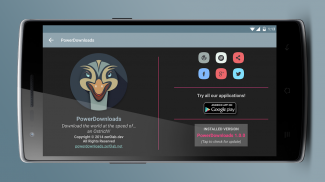


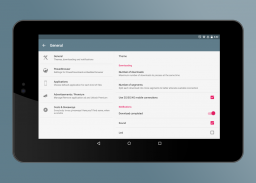
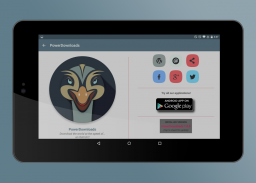
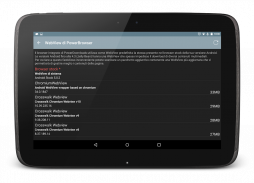
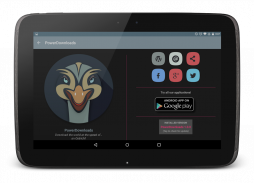
PowerDownloads

Description of PowerDownloads
<b>UPDATE 2.0: Now you can choose directories where to download files and change it for every file, if you want!</b>
<b>UPDATE 1.2.5: Added support to Chromecast!</b>Watch videos by streaming to your TV without first download it; you can also send downloaded files to your TV; and thanks to our internal video library the same think is possible on your device! (it <u>works with Chromecast official supported video files: mp4, webm, mkv</u>)
<b>ALSO you can use any third part application to stream files without first have to download them</b>: we put together the speed of our download engine with the convenience of the streaming. Try it by yourself!
<b>- - - - - - - - - - - - -<b>
<b>PowerDownloads</b> is the ultimate <i>Download Manager</i>!
<b>What exactly is PowerDownloads?</b>
A simple, modern and easy to use application to <u>download every kind of file and content from the web</u>. It will let you surf all around the web and go to your beloved websites with <u>the embedded browser</u>, but also intercept and open links from other browsers / applications you use.
As we say, <b>download at the speed of.. an Ostrich!</b>
<b><u>FEATURES</u></b>
• faster downloads thanks to our multi threading system (till a max of 8 segments/parts)
• <b>look at video and listen to audio files before the downloads end!(<u>HOT HOT</u>!)</b>
• download in background while you do something else
• pause downloads and restart them later
• <b>resume downloads even when links are expired/dead (as it happens with all main free web hostings) (<u>HOT</u>!)</b>
• a powerful embedded Internet browser with Bookmarks, History, autocomplete, etc<b>(<u>HOT</u>!)</b>
• catch links and web searches from external browsers, third parties applications and clipboard
• a modern and up to date look based on the new <b><i>Material Style</i></b> from Google (<u>but providing full support to <i>"older"</i> Android versions</u>)
• a lot of themes to pick from! A lot of <b>funny animals</b> to choose as mascot
• the best <b>third parties and updated WebView</b>, that <b>let you download all contents from the web</b> (older Android versions <u>DO NOT</u> give access to many contents: <u>our custom WebView DO</u>): take a look at the PowerBrowser settings <b>(<u>HOT HOT</u>!)</b>
• a powerful and exclusive <b>ADBlock system</b> that removes annoying advertisement and block deceptive pop-ups during the web surfing; more, it block access to tracing untrusted systems
• <u>and much more</u>!
<b><u>PowerDownloads is available for free</u></b> and it has advertising banner; you have the option to customize what kind of advertisement you prefer: small banners in the lower part of main screen (always there in Queued and Finished) or full screen banner (very seldom);
• the <b>NoAds package</b> remove every kind of advertisement
• provides you <b>exclusive support via WhatsApp or Skype</b> (or eMail, social networks, etc)
The <b>Premium package</b>:
• remove every kind of advertisement from the app
• unlock the maximum number of file to download at the same time
• unlock all themes available
• provides you <b>exclusive support via WhatsApp or Skype</b> (or eMail, social networks, etc)
• unlock all future options and features
<u>CONTROLS</u>
• Tap on filename to start/stop downloading a file
• Tap on the card to open video and audio files before downloads end!, so to start to looking at and listen to them quite immediately
• Long Tap on filename to delete download (after confirmation)
• Long Tap on the card to select it and to use multi selection tool with commands like Delete,Start, Stop</br></br></br></br>
</br></br></br></br></br>
</br></br>
</br></br></br></br></br></br></br></br></br></br>
</br></br>
</b></b>
</br>
























